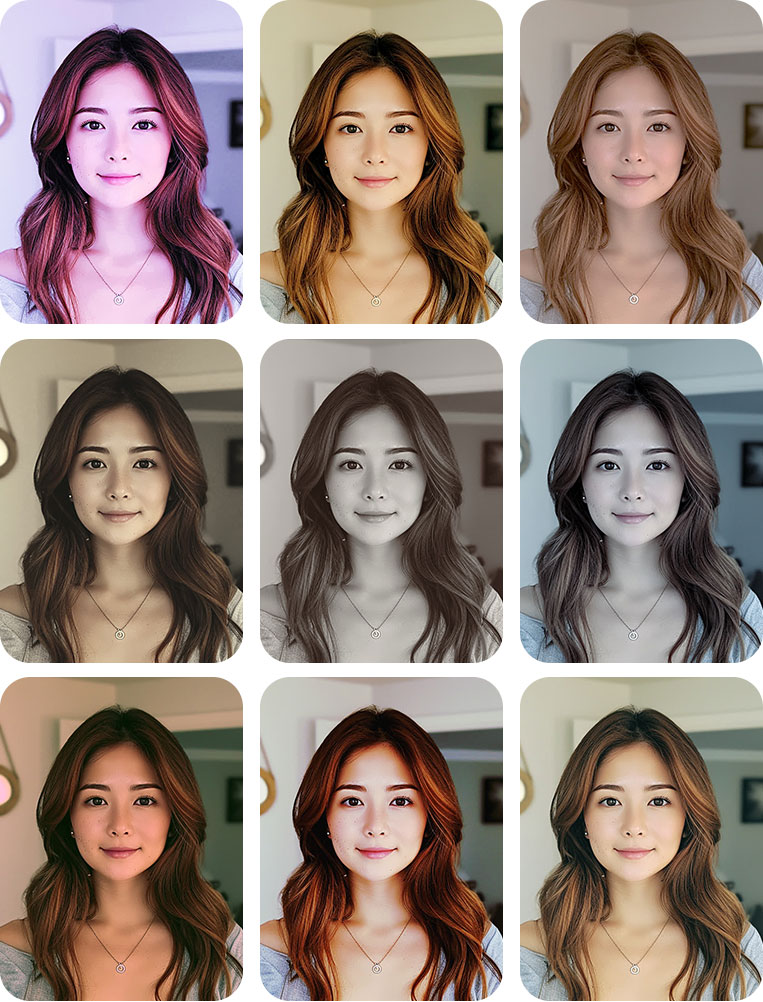Unmanned photo shop startups, Photo KIOSK, Photo KIOSK rental, Self Photo KIOSK,
Self Photo Booth, Aerial Shot, AI filter
Applying Various Favorite
Photo Filters
- Applying more than 100 various filters to photos for testing at the installation of Photo Booth
- Select the most satisfactory filter to choose it as the basic setting of Photo Booth
- A user will select and use his desired filter for photo shot
Merits and Features of PhotoQ Filter
- 01Improved color and contrast Adjust the color and contrast of an image fast and effectively
- 02Provision of consistent style Available to apply same look or same style to several images consistently
- 03Efficient work flow ossible to save the time only with the application of filter set up in advance without the complicated adjustment of colors
- 04reative enhanced expression Available for the experiment of various visual styles and atmospheres
- 05User friendliness Possible to apply easily and manipulate intuitively
Production Procedure of PhotoQ Filter
-
STEP 01
Setting of goal
Set up desired image style and filter effect
-
STEP 02
Selection of basic image
Select the basic image for filter testing
-
STEP 03
Application of adjustment layer
Apply the filter through necessary adjustment
-
STEP 04
Additional effect
Apply various additional effects
-
STEP 05
Testing and correction
Apply the filter to various photos and correct them if necessary
PhotoQ Filter
PhotoQ KIOSK provides 100 professional filters. These filters can be applied basically for each frame or each booth and/or by the selection of customers.
Please experience various black filters other than common black and white photos As it is easy to apply the filter for customization, it is possible to create more creative photos.
 photoQ Filter
photoQ Filter